Have you ever watched a complex scene in a TV show or movie and thought, “How the heck did they plan all that?” The answer, almost certainly, is through the use of storyboards.
"Reel-y" Insightful Key Points
Storyboards are organized images (usually renderings, drawings, paintings, and sometimes even just plain old photos) that are laid out in frames on sheets that depict scene numbers, letters, and descriptions.
A storyboard's purpose is to visualize the environment, actors, props, and even camera movements in an all-encompassing picture to keep all team members on the same page
When creating storyboards, clarity is key
Planning ahead can save you hours or even days in the video production process
View a storyboard frame as a broad outline of a shot or scene to help the client and crew understand the overall direction
What is a storyboard?
Storyboards are organized images (usually renderings, drawings, paintings, and sometimes even just plain old photos) that are laid out in frames on sheets that depict scene numbers, letters, and descriptions. Depending on the scene, storyboards can range from complex drawings spanning over several frames, or two stick figures standing in a vast whiteness. Their purpose is to visualize the environment, actors, props, and even camera movements in an all-encompassing picture. Storyboards ensure that everyone involved with the project (the client and the agency) can picture the final product and provide actionable feedback, as well as follow along with the shots while on-set.
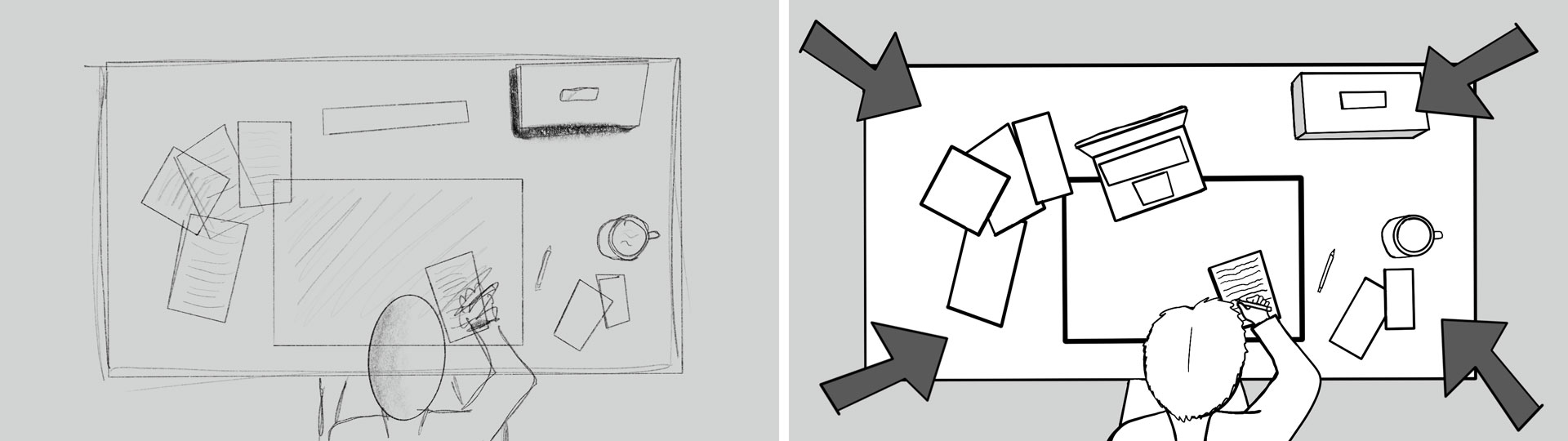
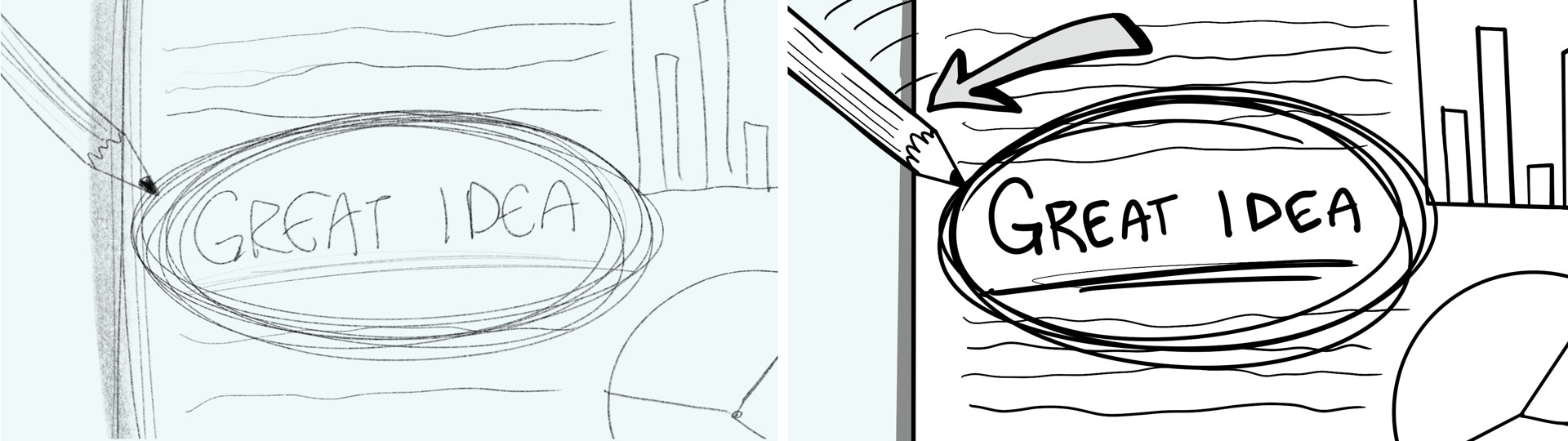
Do's and dont's
Having completed several storyboards in my role at Oak + Rumble, I’ve learned a few things to do and a few things not to do. As well, I have some opinions about best practices during the process. Starting with the do’s:
Number one is clarity.
As a video production agency with a diverse range of clients, we communicate a lot with many different roles and positions within other industries. We like to communicate in an ‘expert-to-expert’ style, meaning we like to be as accessible and as clear as possible when discussing your project. A storyboard is an invaluable tool to help reinforce this approach. Within the drawings themselves, camera movements, actions from the actors, and general motion can be notated with arrows and motion lines. These provide the visuals to the written descriptions of the shots, which are usually located beside or under the storyboard images. These description blocks often include industry terms like dolly, truck, parallax, etc... Who even came up with these? Clarity is key, so spend time providing a lot of detail in the description blocks so everyone is on the same page. The artwork doesn't need to be perfect, but including clear written details about the final product goes a long way.
Number two is to plan ahead.
Planning ahead is a must while in the pre-production stages of any project. When it comes to storyboards specifically, planning ahead can save you hours or even days in the process. A video production is always meticulously planned with efficiency, cost, and quality in mind at all times. It’s crucial to complete as much work on the front end as possible (scripting, shortlisting, storyboarding, etc…) before sparking the lights and rolling camera. Having a storyboarded, cohesive plan ready to go can turn a week-long shoot into a one-two day shoot, saving you time and money while keeping project quality top-notch. Never skip the storyboarding step.
Below is an example of how key planning is in the pre-production stage. Here's a storyboard page from our project with Cardinote, along with the final project frames below it. All of the planning was done beforehand, so we could show up on the shoot day to execute.
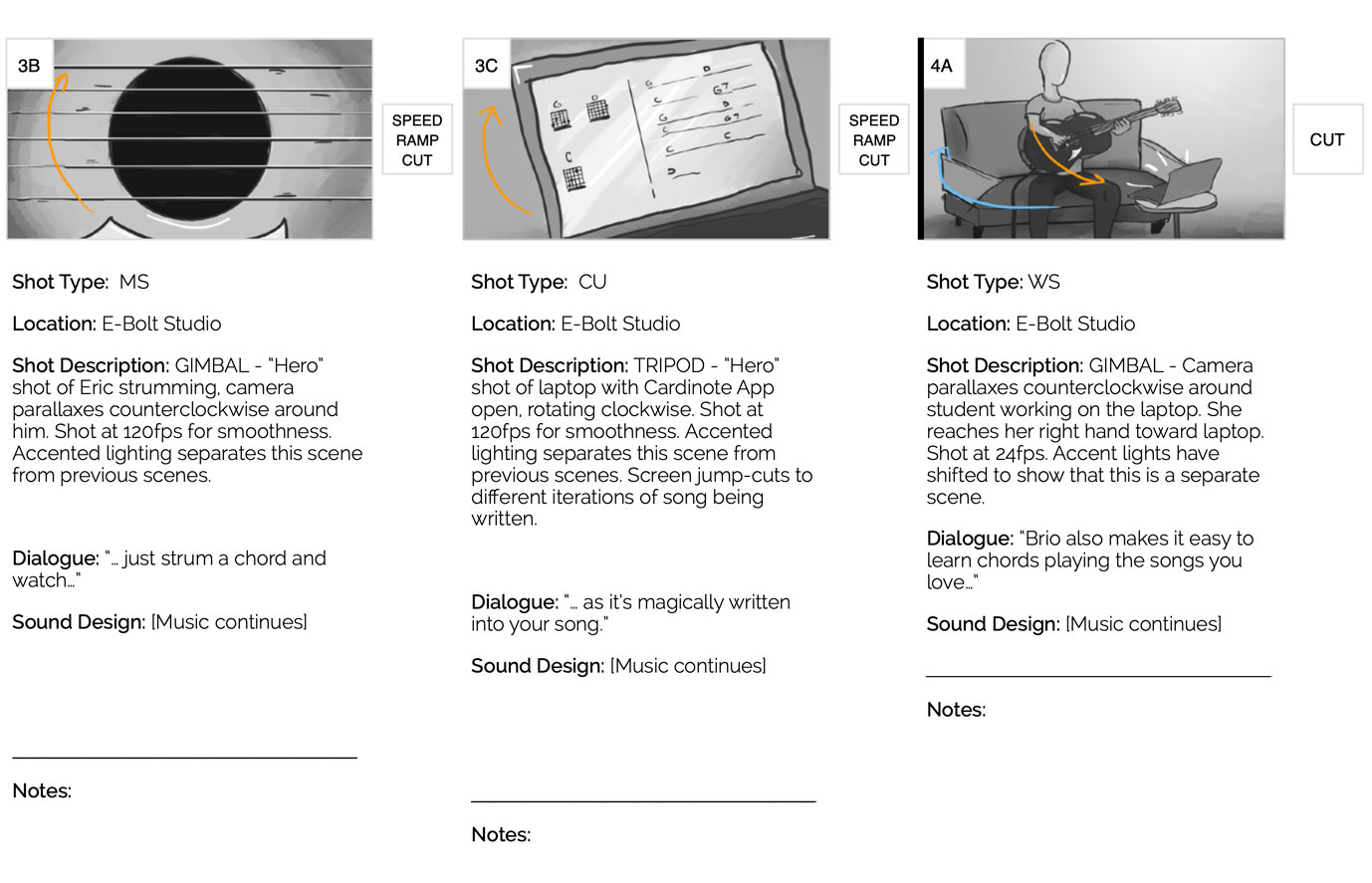
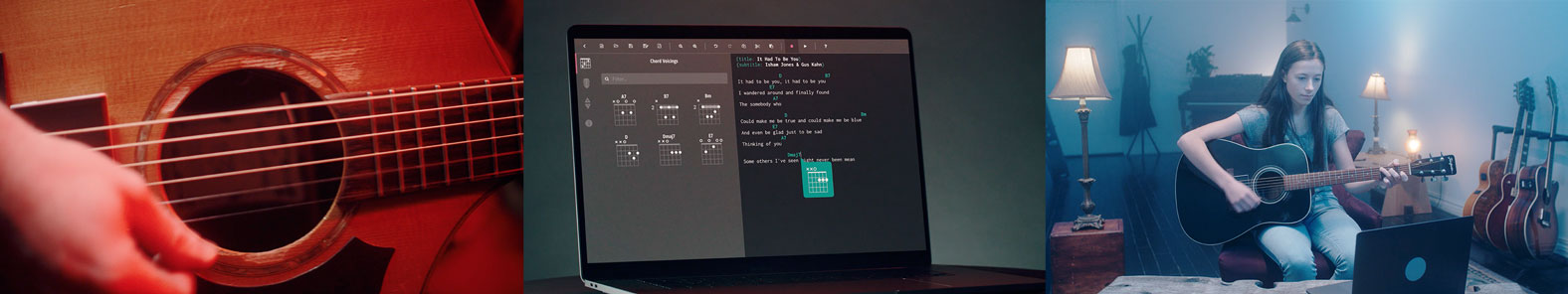
Now on to the dont's
Don’t overdo it.
First and foremost, the storyboard is a communication tool. If a storyboard can convey the direction, complexity, and general look of the project, then it fulfills its purpose. The takeaway is don’t get caught up in the small artistic details of each frame, but rather view the frame as a broad outline of a shot or scene to help the client and crew to understand the overall direction. From a revisionary standpoint, asking a third party for their thoughts on a storyboard can help identify actionable feedback and improve clarity if need be.
There’s no denying a good storyboard
Storyboards have been implemented in the pre-production process since the inception of film itself. From stick people to fully realized environments, there’s no denying a good storyboard's ability to help visualize and execute your vision. If you have a project you want help visualizing, give us a shout! We’re always eager to talk shop.
Author: Mac Elsley
Ready to rumble?
For over 10 years, we’ve helped B2B marketing teams create standout content, without the stress. Our video projects typically range from $15K to $100K+, so it’s worth choosing a partner who knows how to make that investment in your brand count. If you're looking for a creative video team who gets it, let’s talk.




